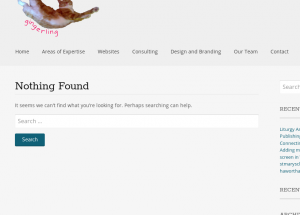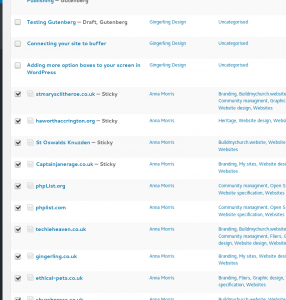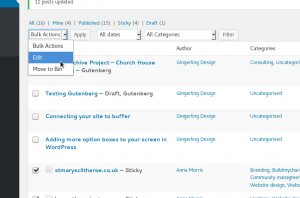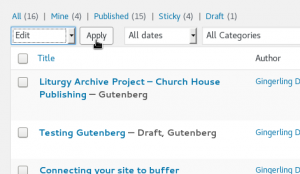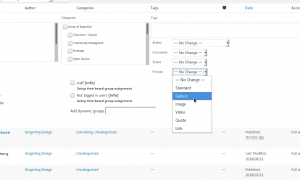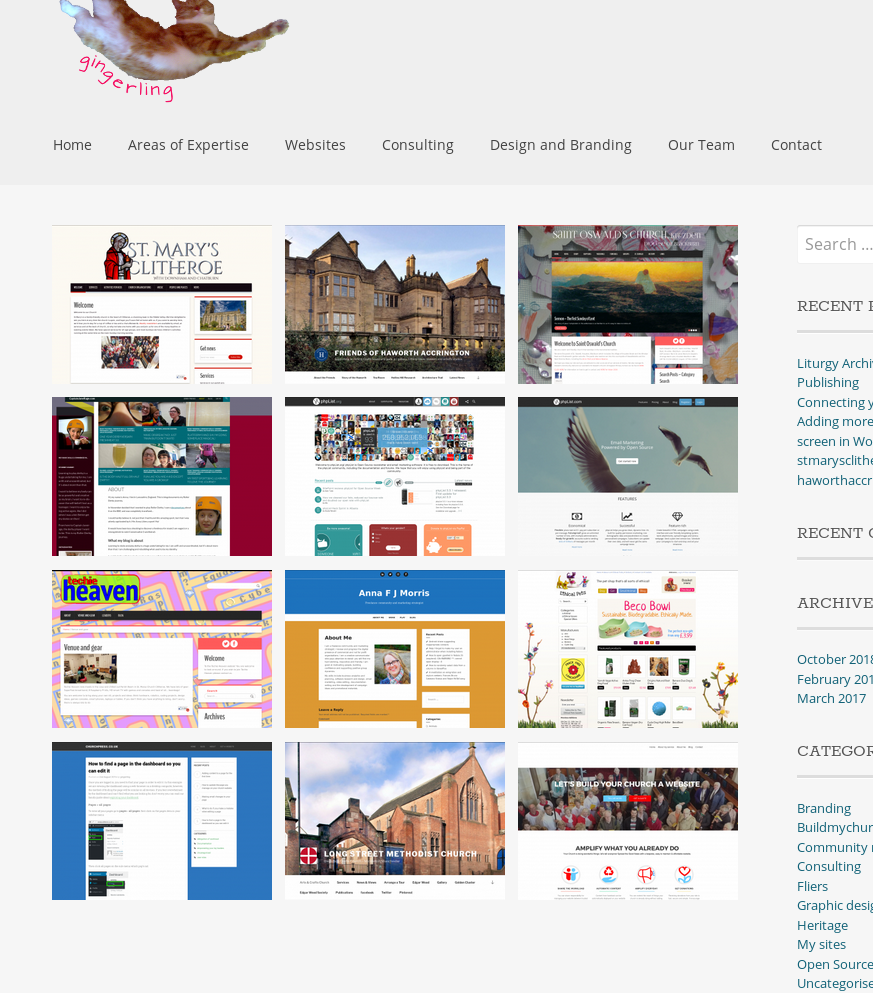I experienced a bug recently with the Portfolio theme for WordPress, which I use on my Gingerling Design website. The bug was possibly triggered by the installation of the Gutenberg beta plugin. Usually on my Home Page shows a series of images generated from Blog posts, but one day it started showing a search box with the error message “Nothing found: It seems we can’t find what you’re looking for. Perhaps searching can help.”
This post describes how I solved the problem. Thanks to RodGlover on WordPress.org for his fix.
The issue is caused by blog articles not having the Image or Gallery type. Mine did have this originally, but somehow they lost this page type – I think either caused by an error in the bulk edit functionality or by installing Gutenberg, not sure which. To solve the problem you have to make the relevant posts Image or Gallergy type – you can do this in bulk, taking just a few moments.
Select the relevant posts
First select all the posts you want to go on the front page by using the check-boxes next to them.
Click bulk edit
Then, from the dropdown menu at the top of the page, select Edit.
Then click Apply.
Change post format type
Then, on the drop down for Format, choose Image or Gallery – Image for just a single image or gallery where there is one image or more. I used Gallery because I know each post has at least one image but some may have more. You could do some as Image or some as gallery, depending on your preference.
Then, click Update.
Check it worked
If it worked, you should once again see all the thumbnail images on your home page. Tada!!