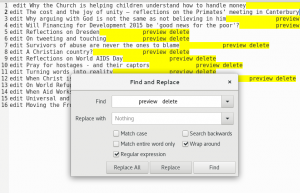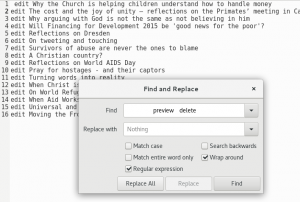Often if I have copied a list of blogs, files or emails from an app or website, where there is no export function, button names such as “Edit” and “Delete” will copy over. Often in a small list of items there will be several repeated junk phrases for each item of text I actually need.
I have found the quickest way to remove these is to:
Paste the data into a text editor, select and copy the unnecessary text and all the surroundings punctuation:
Paste it into the find and replace box
And replace it with nothing!
Quick and easy 🙂