Welcome to my 7th blog about HexOS, You can read my previous posts here. I built a HexOS NAS for my family home and I’m documenting my journey learning to use it. Today I’m setting up my first app, Immich, properly. Will Immich be as user friendly as I need it to be? Noob coming through *whoot whooooot”!
Table of Contents
Why Immich?
The two officialy supported apps for HexOS at the time of writing are Immich (photo backup) and Plex (home media server).
I am still undecided about spending my time on Immich or on Plex instead, with my limited time I needed to make this choice well, for my own enjoyment. I don’t want to get bogged down in any single app when I’m trying to explore the whole system.
I also feel … resistant … to put effort into anything permanent with HexOS at this stage. For example I know I have work to do sorting out photos, it’s one of the reasons I want a NAS… However… given HexOS is in Beta and my first install failed with no clear reason, I wouldn’t want to spend hours on this just to have to do it over if there’s a bug.
Without the buddy backup and without spending even more on hard drives I don’t really have a lot of wiggle room for backing up my backups – and my hard drives are all old too. I decided to seek an outside opinion so I called my bother.
☎️ Phone a friend: I asked my brother his opinion, he said Immich would be great as he is already using it so we can help each other. He said is using it to backup images from phone and it is really fast at transferring, much quicker than Google photos (which would be great I admit, I lose a lot of time writing these blogs just trying to get Google photos to cooperate at a reasonable speed).
He said Immich is great for sorting through photos, even if it’s just e.g. deleting the ones from ebay sales. It has people (and pet) recognition and tagging which can be used, and he has had good success with finding and removing duplicates.
This chat got me feeling a bit excited about just learning the features and making a todo list for when I’m ready to start the big job of photos sorting – rather than sorting all my photos right away.
He also mentioned that when setting up Immich mobile app you have to type in https:// and it confused him.
Getting started… with getting started…
I didn’t get to start on the app in my only free hour today because I had network issues, turned out to be my my laptop and not HexOS … but dude are the error messages unhelpful!
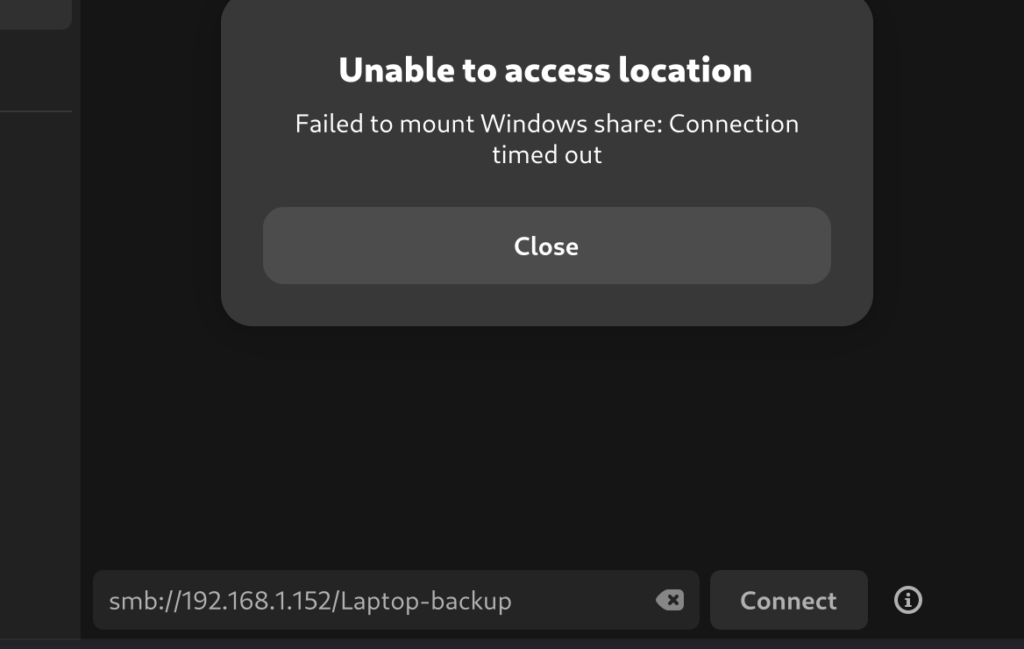
I also have the app tile logos missing again on HexOS… weird bug, doesn’t affect my brother.
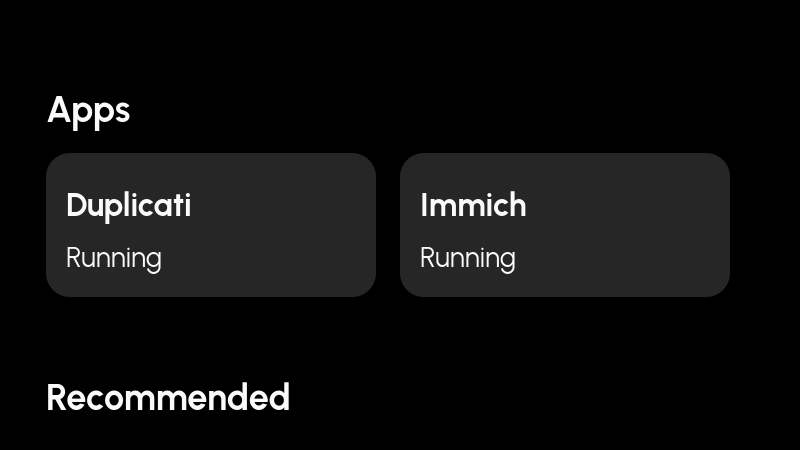
A few days later I came back to my server and although it was powered on it wasn’t reachable from the deck.
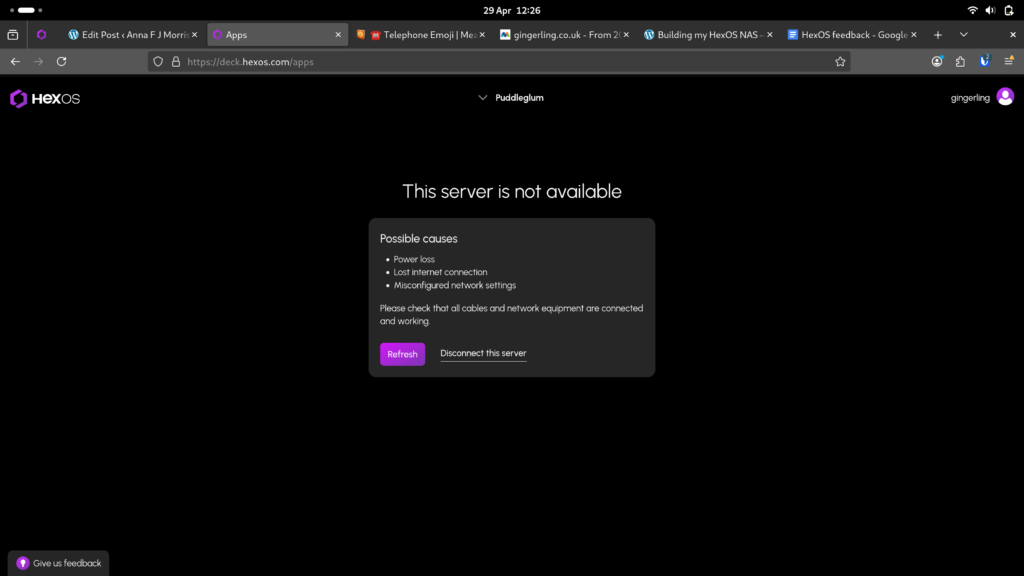
I tried rebooting using the power switch. After a while it came back on-line
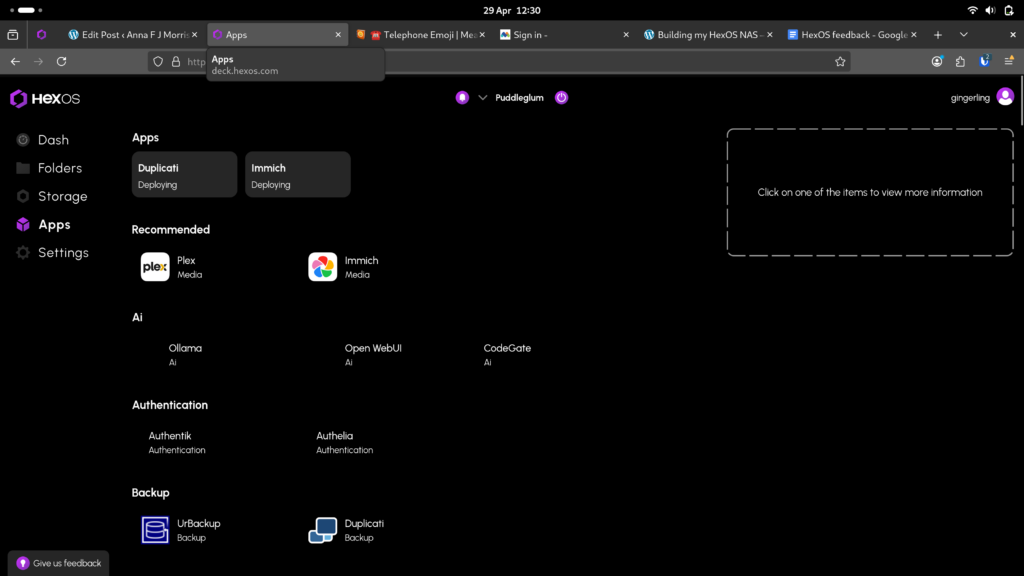
I tapped the Immich tile on the Apps screen – having already installed the app previously.
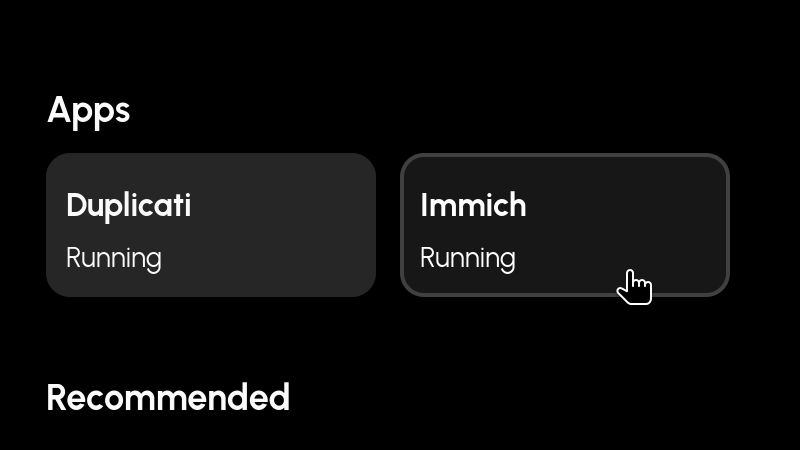
Then tapped launch in the info pen.

This opens a new tab with an Immich getting started button
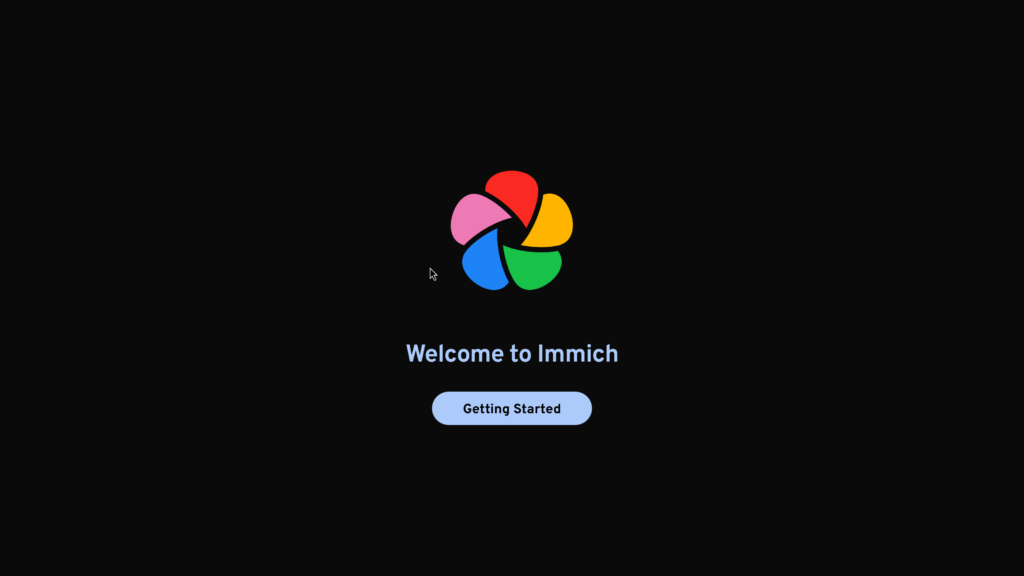
Actually getting started
Tapping getting started gives me this nice screen which i filled out
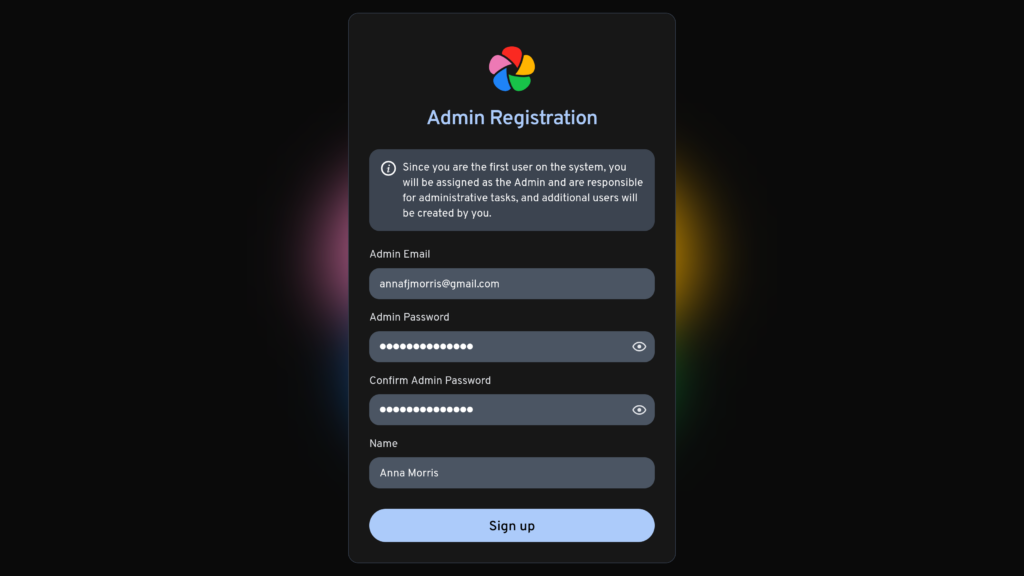
Immich also has the issue with password managers just saving this password with the server IP as the name, I found it confusing. I wonder if that is solvable? It should save with Immich not the IP address ideally.
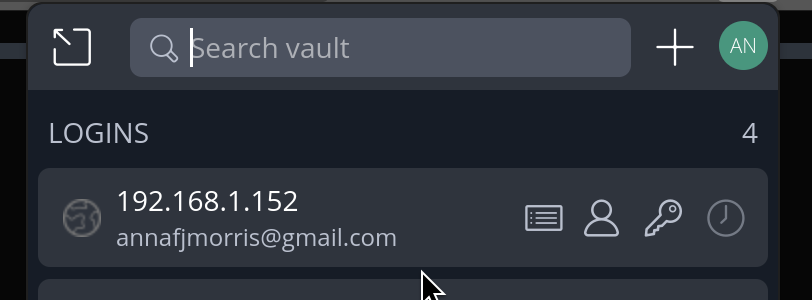
Anyway, filling out the form takes me to an intro screen…
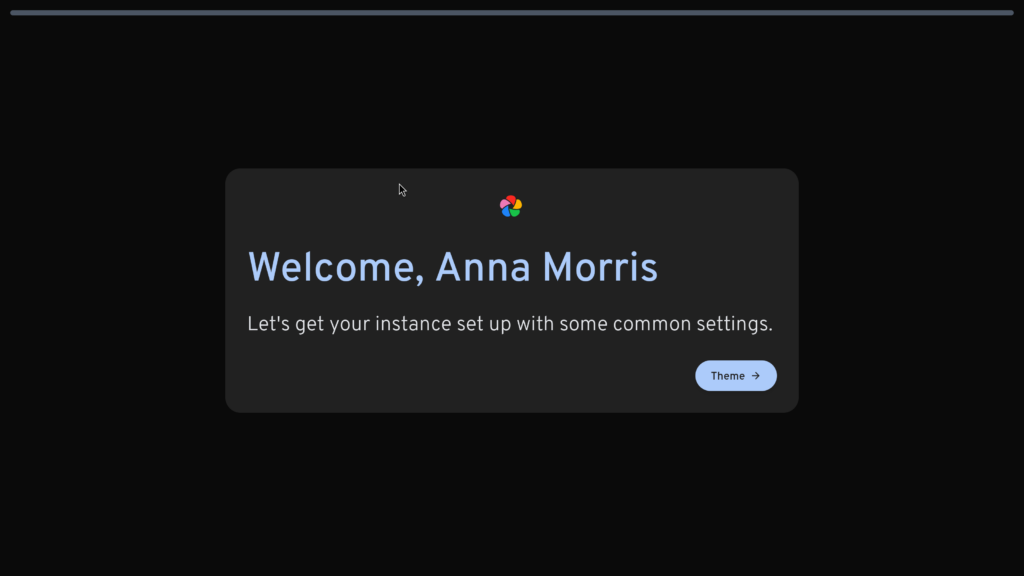
Then there was some kind of error popup that I didn’t catch. I did manage to get it back again by going back via the apps screen in my deck an clicking Launch again (that’s a bit “advanced” user behaviour though, most people wouldn’t think to do that I believe).
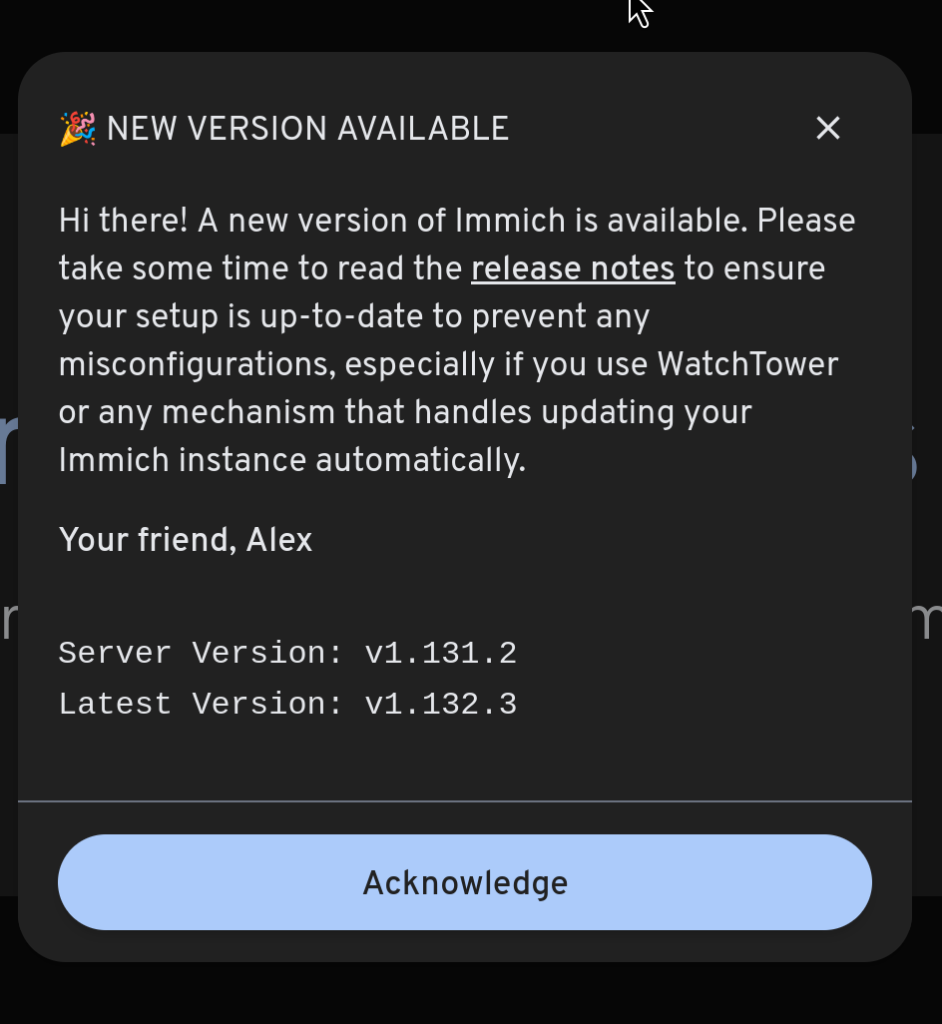
I think HexOS will need to work out what to do with this kind of pop-up, to my understanding this is not an update that can be done as part of HexOS at the moment, only in TrueNAS.
The onboarding process was pretty good. I chose light mode and accepted both the privacy op-ins.
The only thing I didn’t understand was about the storage template, I just didn’t understand what on earth that was talking about but it says it’s unstable feature and I don’t want instability right now ta much! (got plenty on my own 🤪)
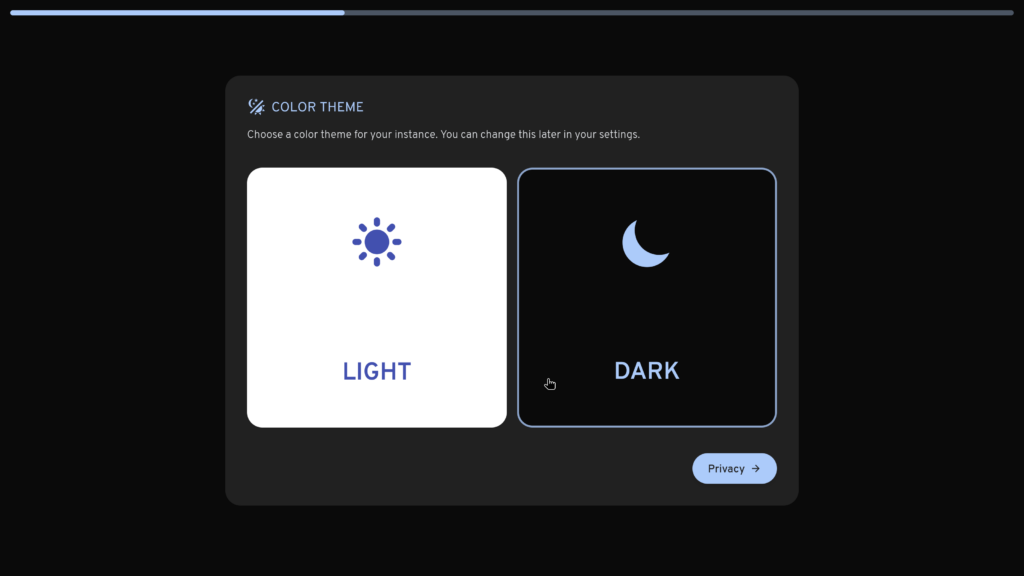
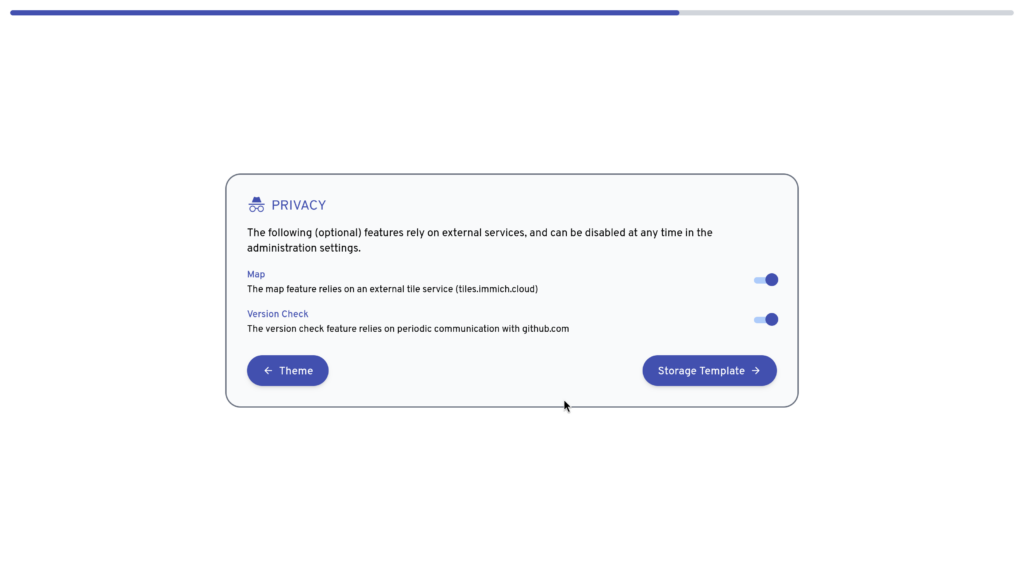
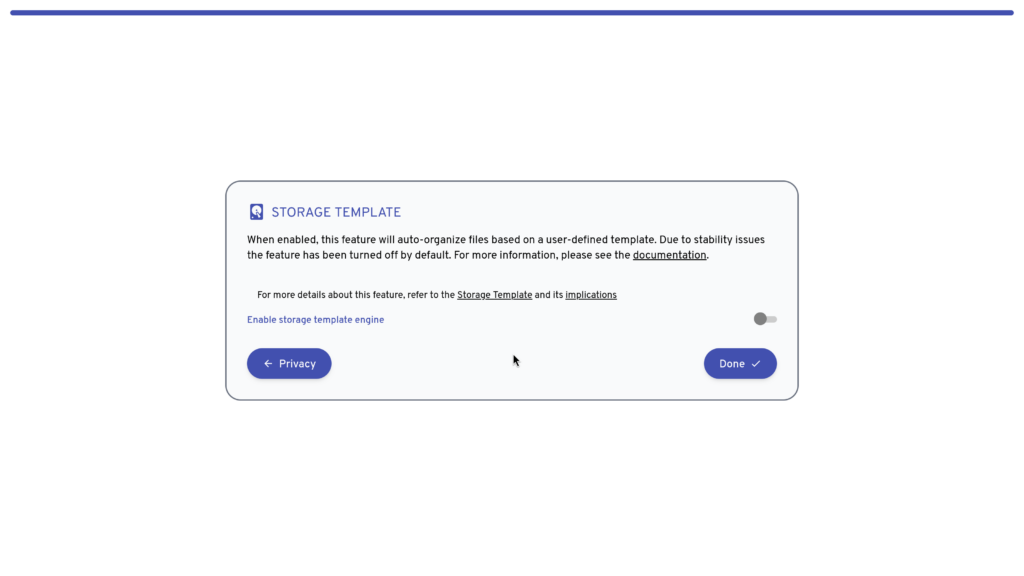
So… here I am.
I find Click to upload your first photo a bit … intense. Am I sensitive??! (yes, reminder,🤪)
I’m like… from where? Google? My phone? What will happen if I upload! I’m so ANXIOUS right now!!
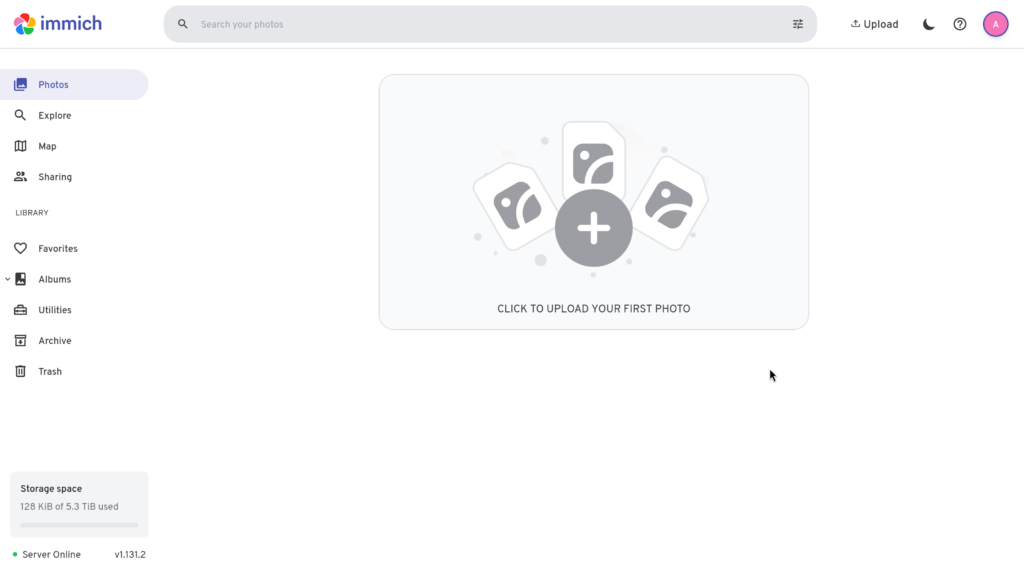
I decide to change it back to dark mode. I’d rather feel sad and tired than anxious.
Ahhh. Better!
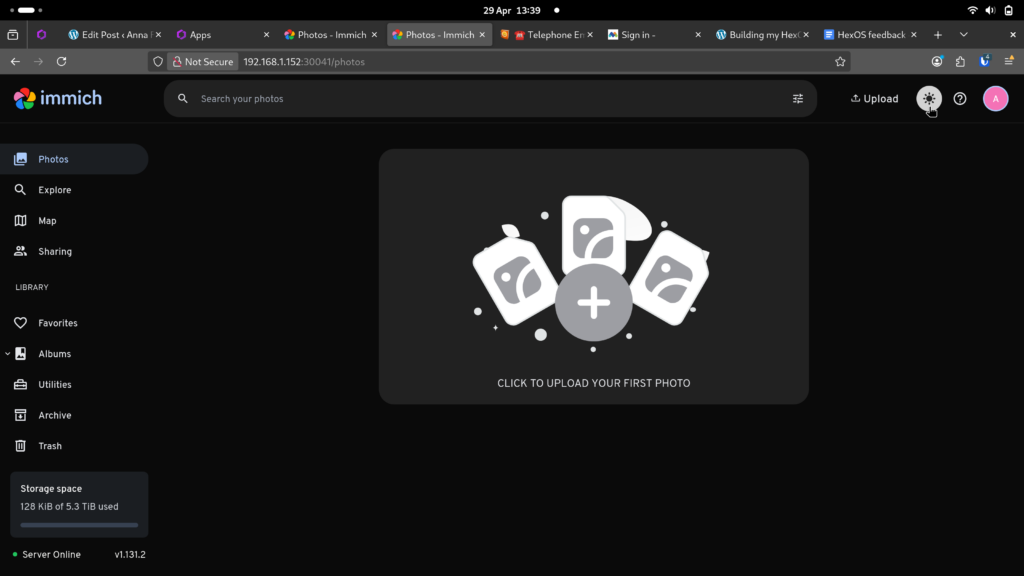
CLICK TO UPLOAD YOUR FIRST PHOTO (all caps? Stop yelling pleae Immich)
So, I click the big massive button thing that’s yelling at me in all caps…. and it wants me to upload from my laptop, which has nothing on it but screenshots I don’t want to backup.
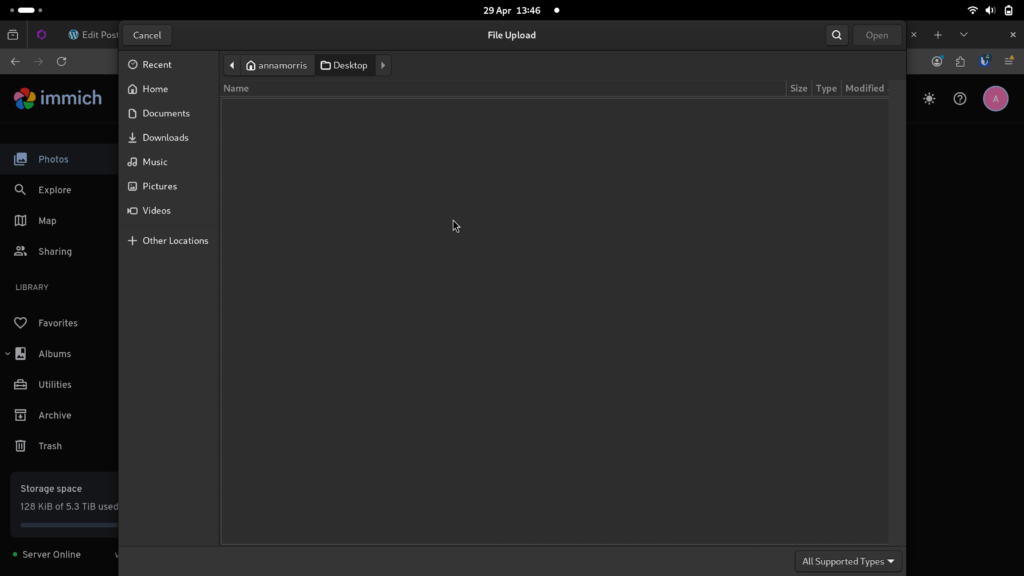
I was reeeealy hoping there would be an “import all your shit from google photos” button… apparently not, having clicked about a bit.
The idea of downloading and uploading my google photo archive manually is beyond unappealing.
☎️ Phone a friend: I called my brother and asked how he got his images in, he said there is an Immich mobile app that is the place to start. I know it won’t solve everything in terms of importing Google photos but it will at least get me started.
Alas I am out of time for today gotta get my kids!
Installing the Immich android app
Two days later and I’m back, this time I know what I need to do and am excited to get going. Today I need to install the Immich app on my phone and use to back up my phone pictures to the server.
In a nice sprinkling of meta I am looking forward to getting my screenshots of the Immich app for these blogs about Immich off my phone quicker using Immich. Google photos is slooow for that.
First I go to the Play Store and search for Immich. The sponsored link above has a confusingly similar logo, bit annoying (along with shell app add while I was watching Simon Clark on Youtube literally at the same time… what’s the point in gathering all my data Google if you can’t get basic things right. I don’t like Shell!) but install was otherwise smooth and quick.

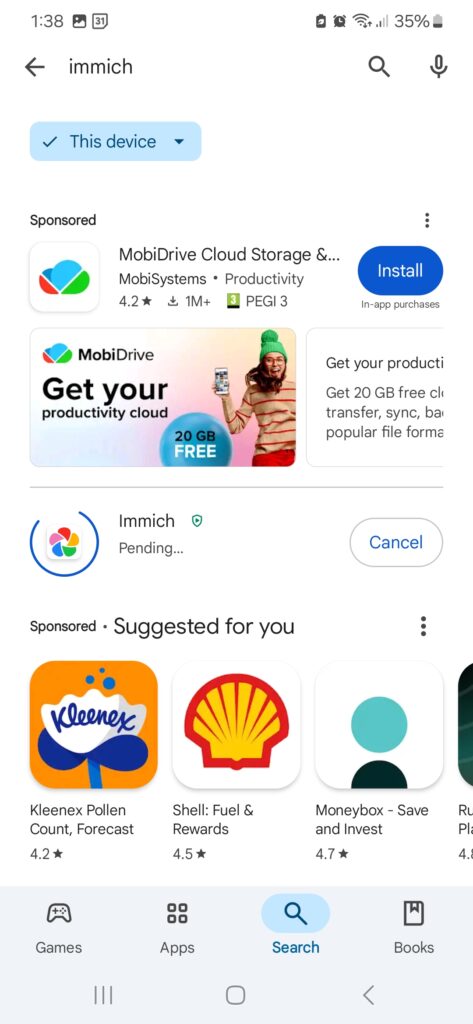
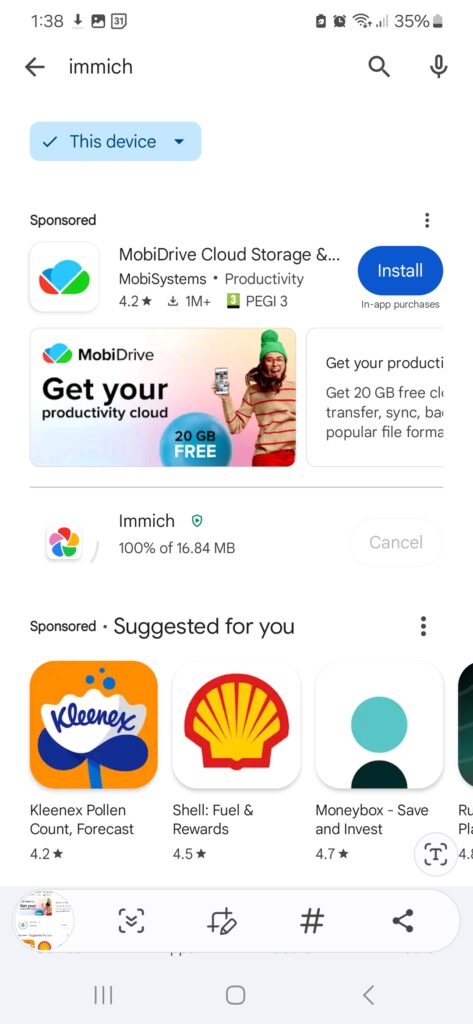
Opening the app for the first time I saw the URL box my brother had mentioned being confused by earlier.
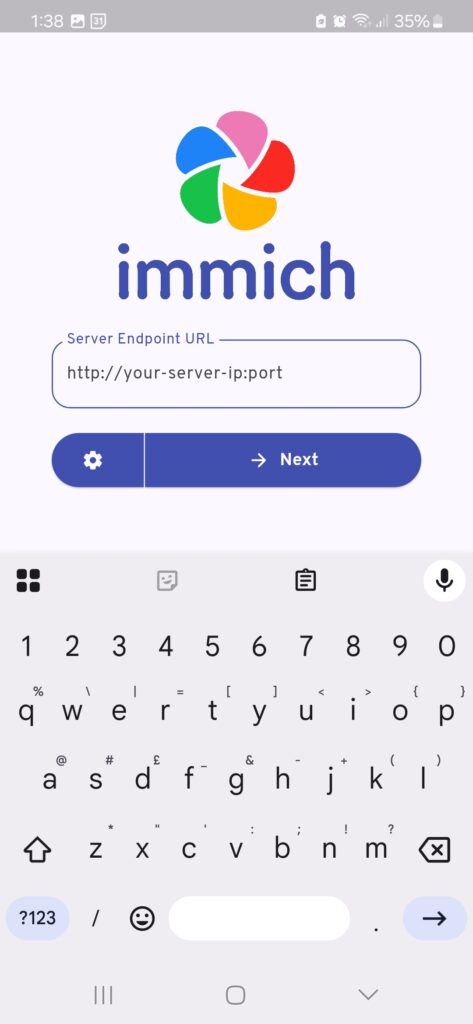
I wasn’t actually clear where to get the url from, I figured the first part is the same as when I’m trying to connect to the server from a file browser.
I went to the apps screen on my deck hoping to get some info, like I did from the folders screen. I’m hoping to find something like the screengrab below, but for Immich instead.
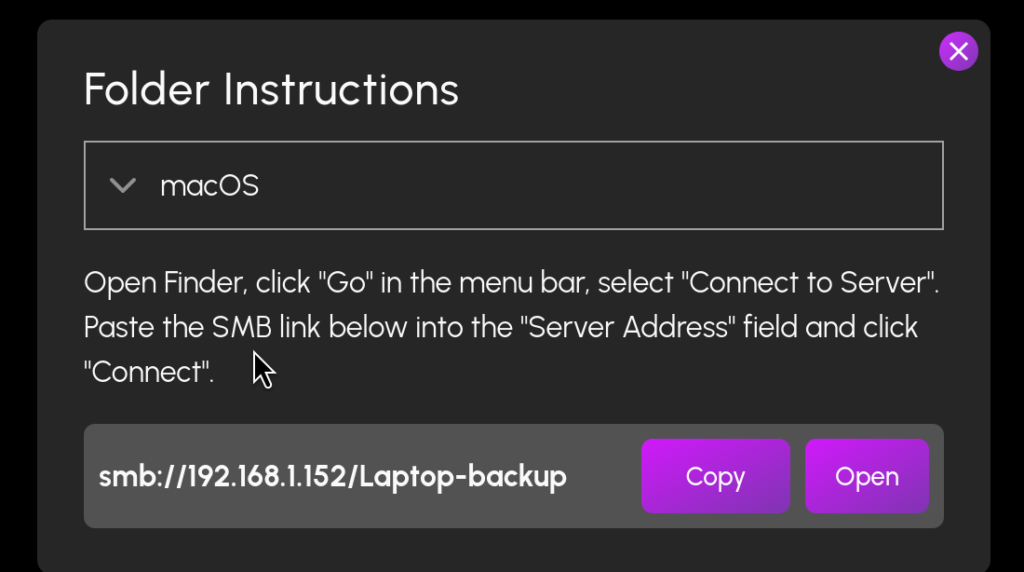
But on the apps screen all I see is this
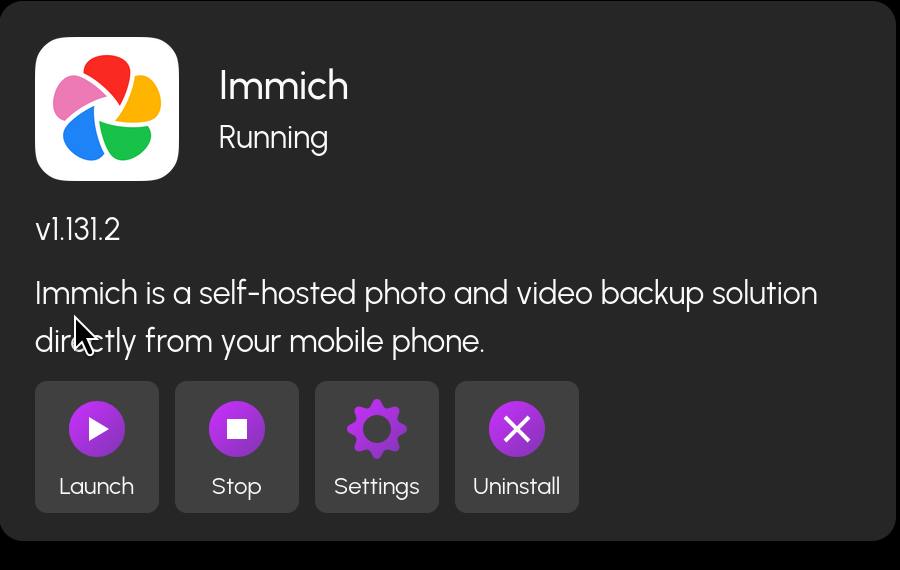
Personally I would quite like a tab or two with this key info on it, links to documentation also maybe? Like the style of the info pen for the app tiles in the screenshot below. It could show the key info like this url and port I need for the Immich app.
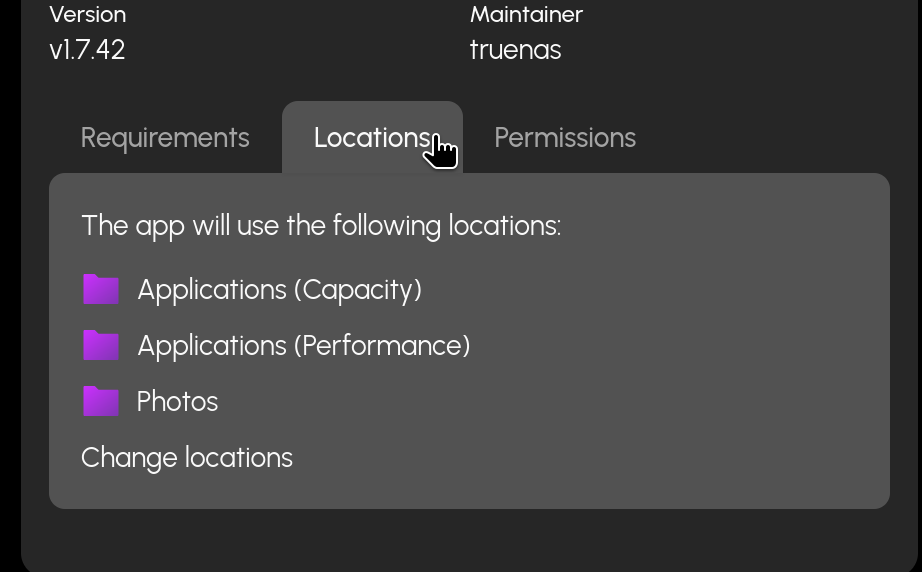
I tapped the Launch button, thinking I could find the url needed in my browser when Immich is launched there. I did find this… but only because firefox still shows urls and I think some other browsers don’t show them now so this isn’t ideal.
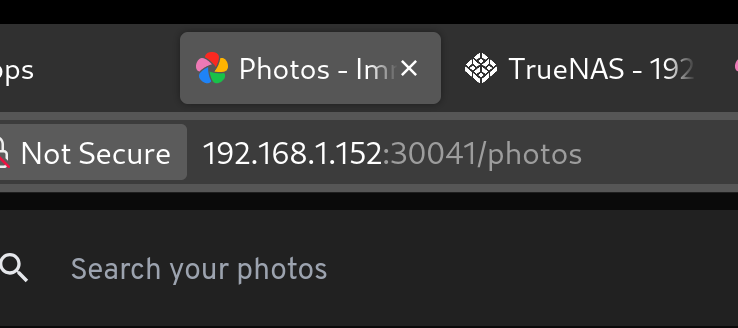
I typed the url from my browser into the app
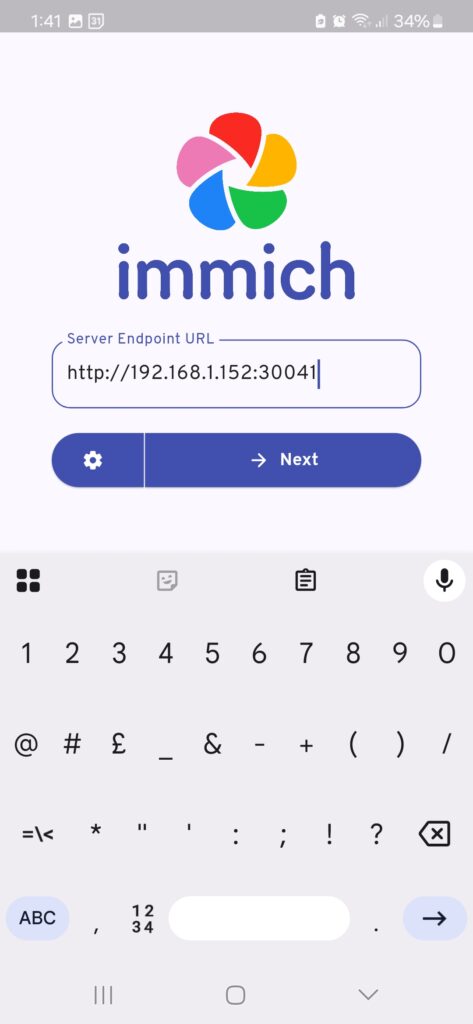
and tapped Next. That took me to a login which I auto-filled from my password manager. (I reiterate the point about password managers only saving the IP address being annoying).

If this is your first time using the app, please make sure to choose a backup alum so that the timeline can populate photos and videos in it.
I successfully logged in but now what!? The Building the timeline icon is flashing in and out like it’s buffering. However, below it is the text “If this is your first time using the app, please make sure to choose a backup alum so that the timeline can populate photos and videos in it” which suggests I need to DO something.
I don’t understand where this “backup album” is located. Does it mean choose an album on my phone to back up? Like with Google photos I can chose what to backup… I would have thought it would say choose “albums (plural) to backup” in that case. And I don’t really know if my phone stores things in “albums” anyway.
🔮Future me lost for words. Assuming if it was referring to my phone it would say albums not album send me down a rabbit hole that ended up with my saying F*** you to my phone, poor phone!
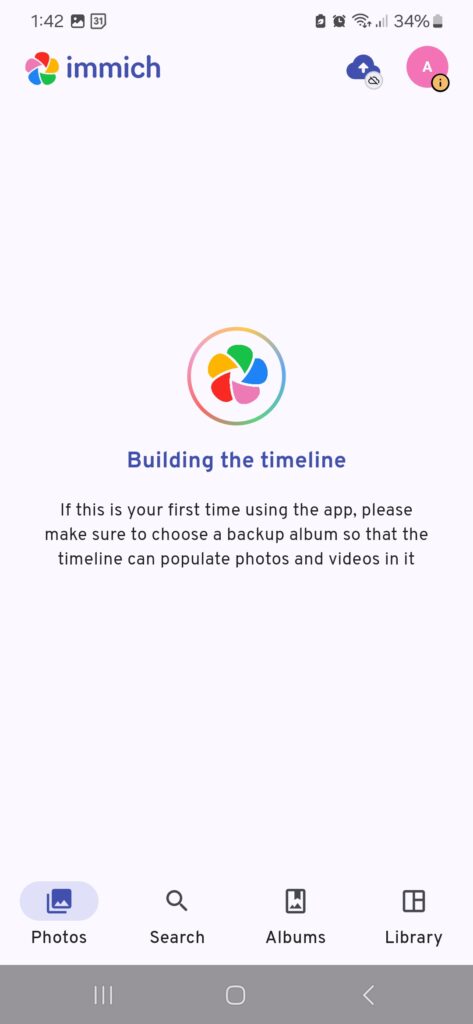
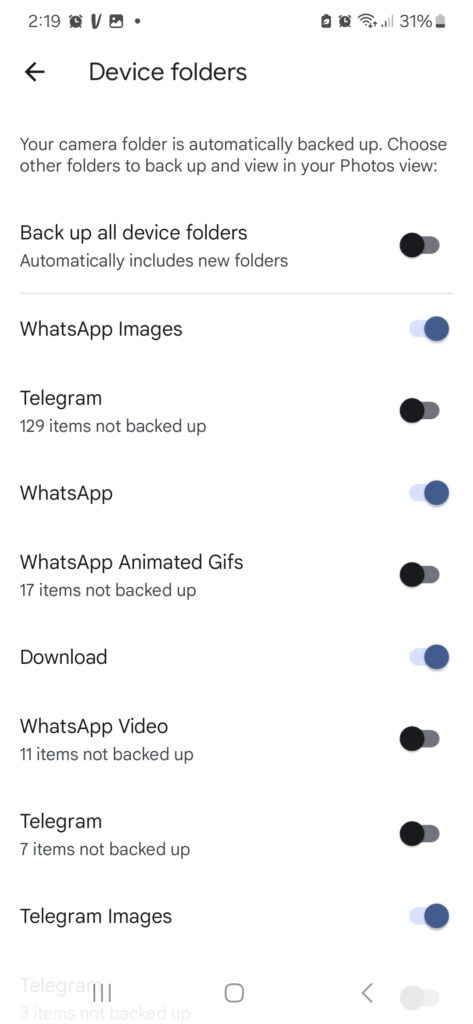
I tap the Albums tab to see if there is a clue there, but it’s empty. I tap the A icon looking or account/settings – the icon has a i info warning on it but I think that’s about version update again.

So I call my brother.
☎️ Phone a friend: yes, yes I know I could look up docs but this is quicker and besides which I vastly prefer my lovely brother to…. The Internet.
So I call and ask what this choose backup album message in the Immich app means. He concludes it means an album on the server in Immich that I am backing up to. He also thought that there should be one automatically, from his experience.
I checked on my laptop and there isn’t a folder in Immich yet. I hadn’t clicked to the folders screen before. I had initially been landed on the photos tab and prompted to upload a photo, which I didn’t do, so I wondered if I had done that would it have created a folder?
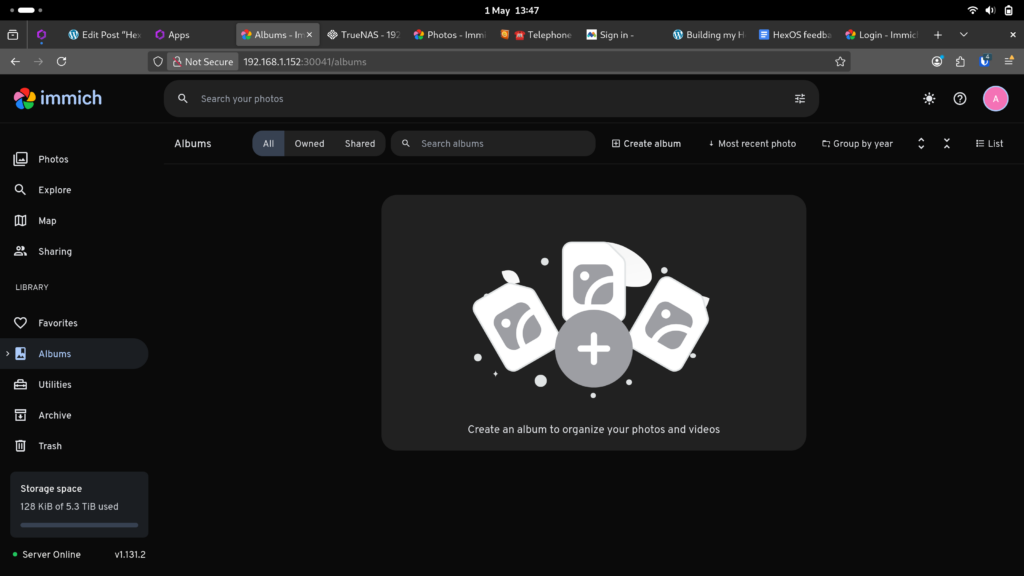
🌀 I am then immediately spiralling about what what the albums structure should be! I don’t just want an album called “Phone backup”: I want to sort my photos into folders with places and times. Almost all my photos are taken on my phone so phone folder would just be a folder of everything unsorted! But I don’t want everything organisationally as a sub folder of Phone backup because my older photos are not from my phone. Do I initially put things in phone and move them? Does it matter for sorting and organising which folder things are in? Can things be in multiple places without duplicating data aghhhh.
I try to stop spiralling as I have about 30 seconds before I have to leave, so I test my theory that uploading a pic from my laptop makes a folder automatically.
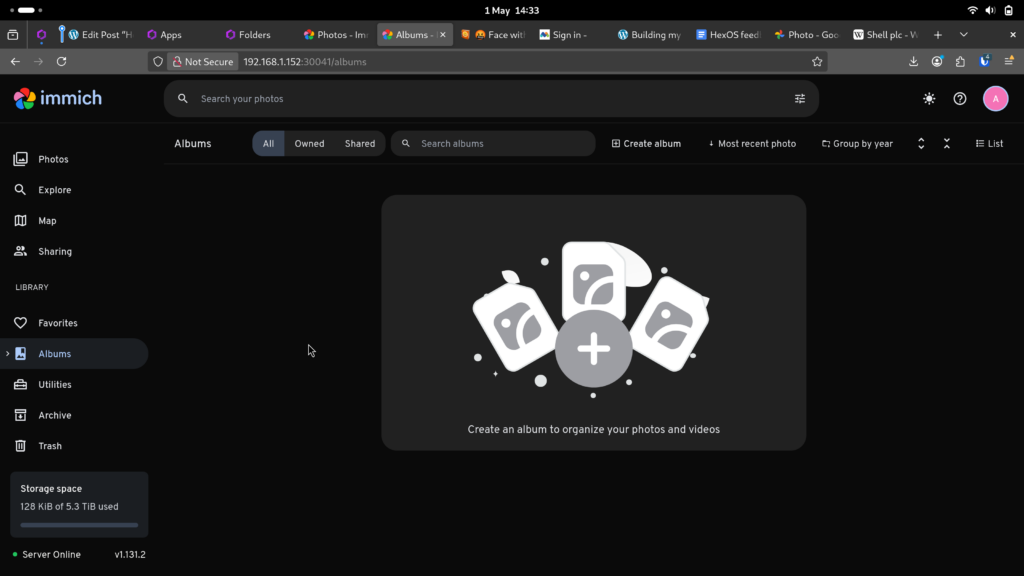
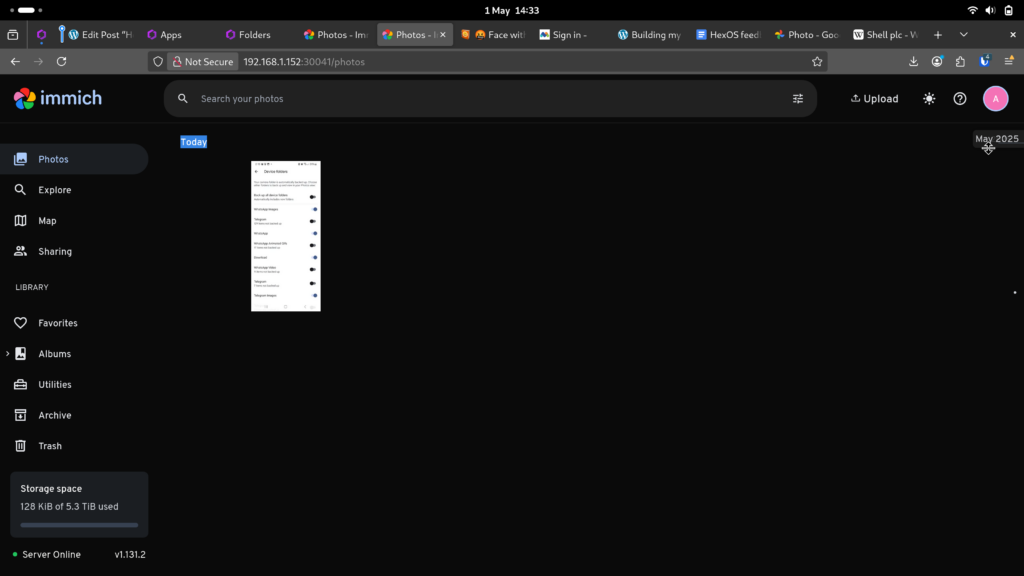
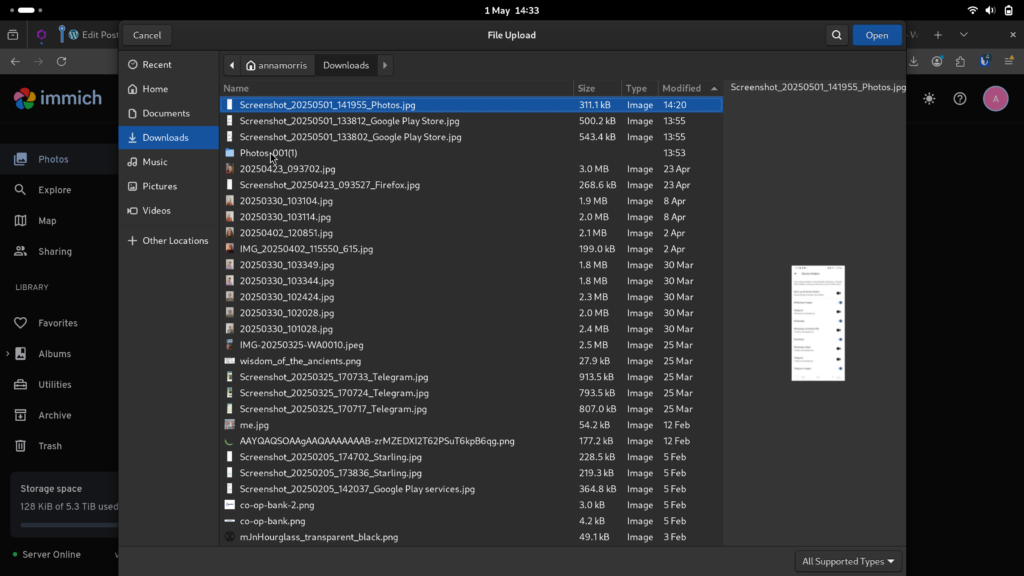
It didn’t.
I deleted the picture and made an album called phone backup.
I am rushing but I REALLY don’t like the process of making an album it’s so ugh! Why is the Add a title so massive!! Why is there no obvious option to create the folder without adding pictures! I don’t WANT to add pictures from laptop. This is so annoying bah!
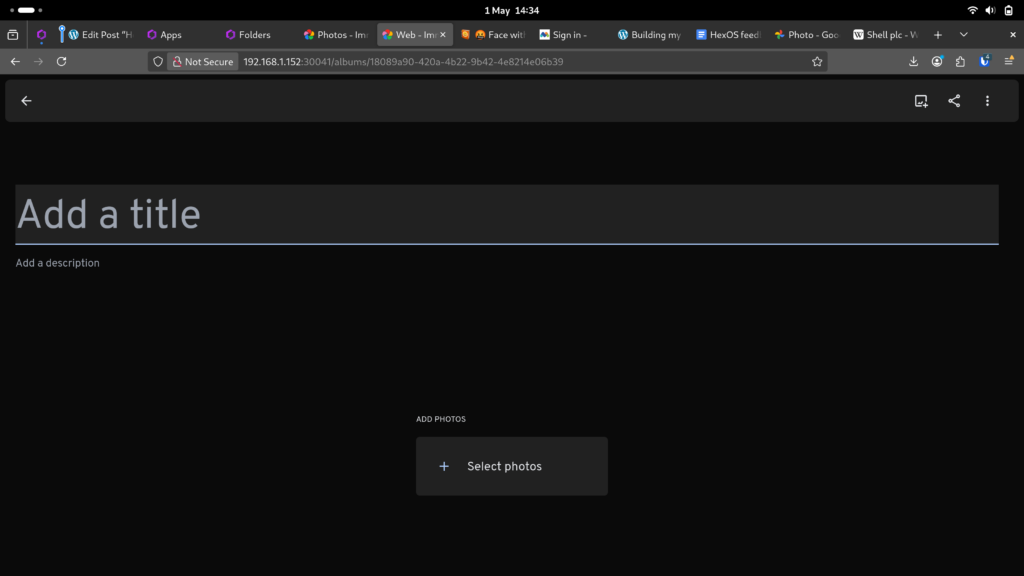
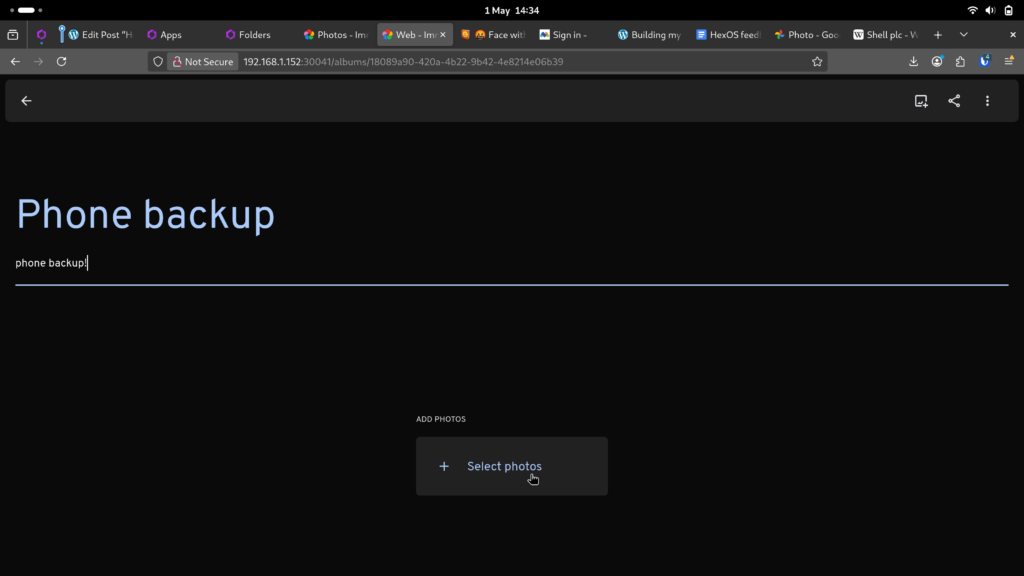
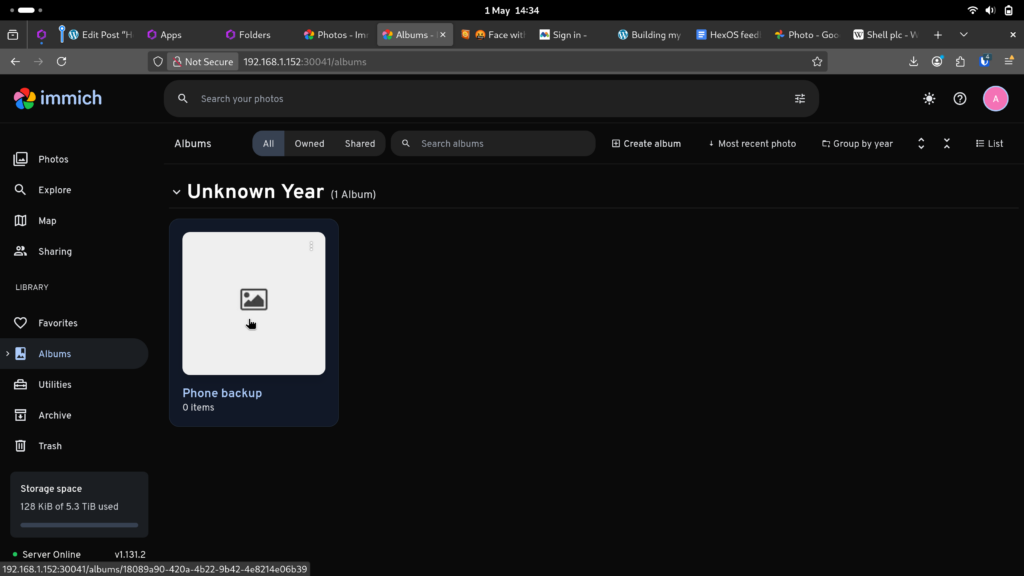
Got to go pick up my kids again. I can see the new album on my phone app… but still can’t seem to choose it! I can’t get this backup done right away. I am leaving this feeling quite grumpy and annoyed. Why is it so complicated!!
Literally just swore at my phone
I think this is the first time in the process I have actually sworn at my hardware! There was a lot of swearing here, but that wasn’t directed at my hardware. Just general rage.
It’s a few days later and I’ve been poking around in the Immich app on my phone and in the server trying to understand what is need to do in response to the “If this is your first time using the app, please make sure to choose a backup alum so that the timeline can populate photos and videos in it” message I get when I open the app.
I’m not usually against reading the manual, in fact assembling Ikea with the help of those sexy little genderless stick people is one of my favourite pass times… But right now I REFUSE!! This is step one of using the Immch app, not even a step, just a cute reminder of the obvious first f**** step, I will NOT be defeated.
So I looked for ANYTHING that might refer to choosing folders on either phone OR server, just anything that might be relevant. I checked:
- Albums tab on phone app
- Settings of albums
- Any change if I make the album on the phone and not the laptop – no
- Settings on phone app – WHY is Advanced settings the FIRST item in the menu?!
- Went though each menu item, nothing there…
- Same on the laptop
- Where the settings for the phone app are not displayed in the same order or way as the phone app, how unnecessarily… exciting.
I quit-ish
So I decided to give up and fix this other random niggle. An unrelated issue, a little task I didn’t want to distract me from the main task of finding out how to choose a backup folder. I actually expend EFFORT not doing this little task that wasn’t related to my goal. Yeah.
See this tiny little icon…
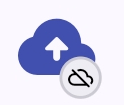
…So innocuous…
I had noticed when I opened the app that tapping this icon, which is situated to the left of the settings/account menu, would prompt me to add permissions.

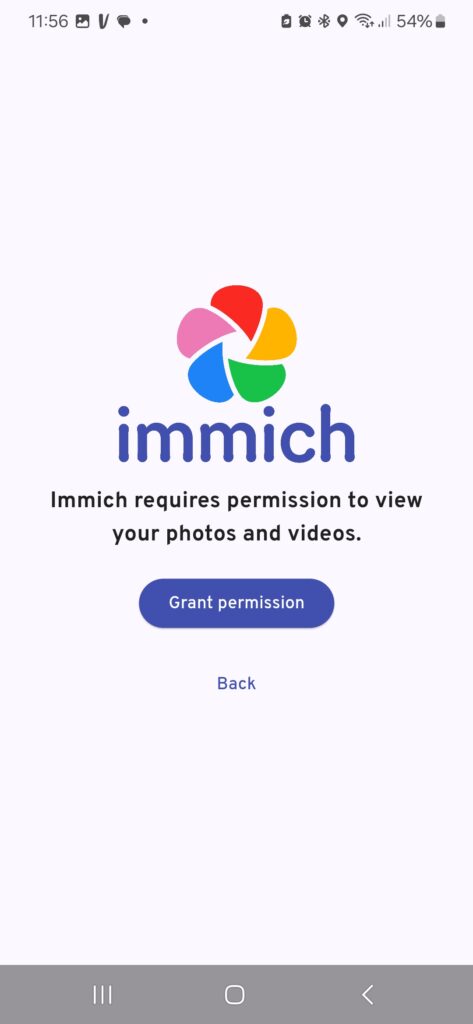
This permissions task happens with most newly installed apps on android. It’s often done during an on-boarding tour or it’s just the first thing that happens the first time you open the app in many cases.
💭 I could even visualise what would happen next *do do do do do do do do* swirly dream transition effect… I would get a pop-up with various levels of permissions to grant or maybe be directed to a system menu where I could toggle the settings on and then return to the app. Then that task is done.
Blah Blah Blah. Not relevant to the task at hand of choosing a backup folder (singular)
So, I start on this task now have given up on my actual task. Here we go. I tap the big blue button and I up pops (what the screenshot informs me is called) the permission controller.
I allow access to all, I want this to be able to backup asap without restrictions.
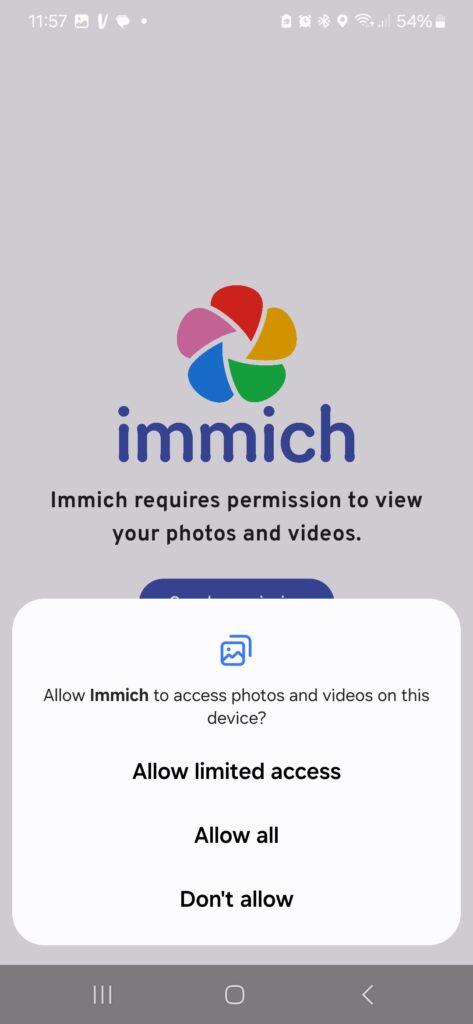
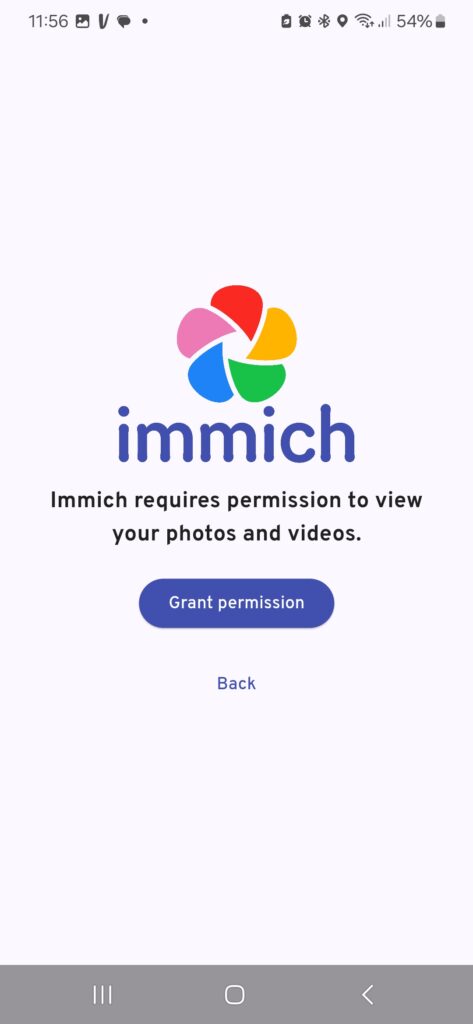
And then I get…

…the settings for choosing my F**** Backup AlbumS. Plural.
At this point I say LITERALLY say F*** you to Immich and my phone, out loud, all alone, in my own home. I’m a VICARS DAUGHTER! So Rude!
And this menu looks exactly like the Google Photos settings I was expecting intially… before assuming it couldn’t be referring to that because it used Album singular and before chatting with my brother.
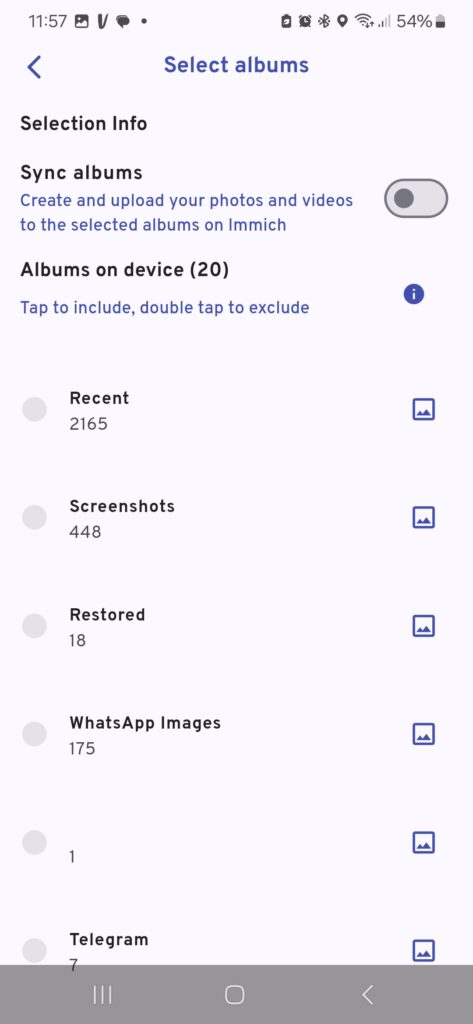
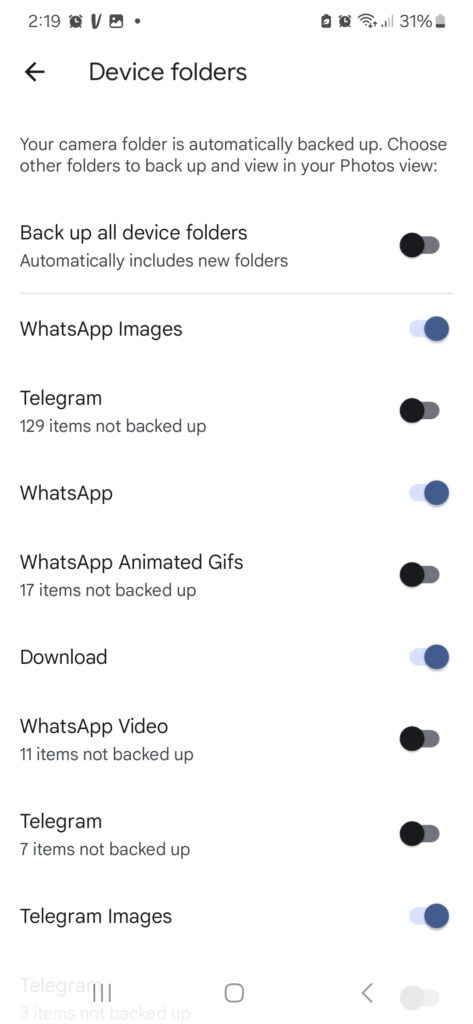
FINALLY!!!!!!!
I select some folders
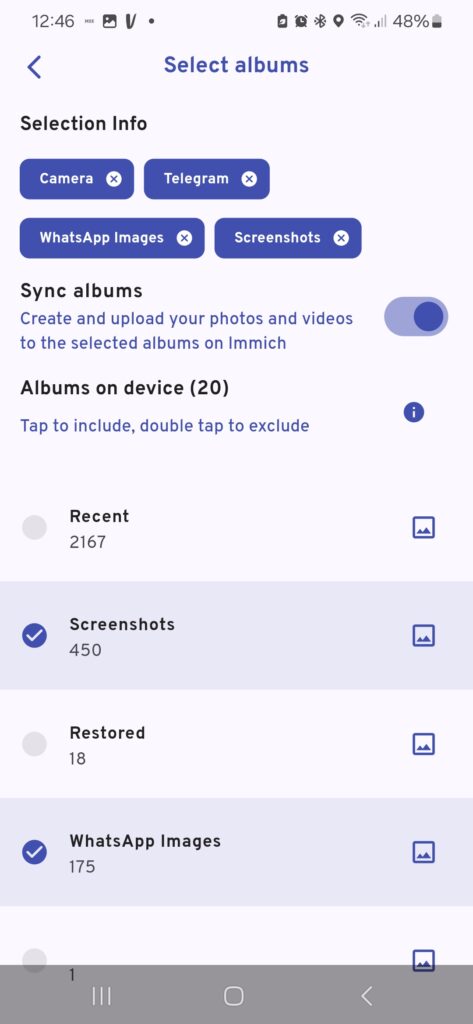
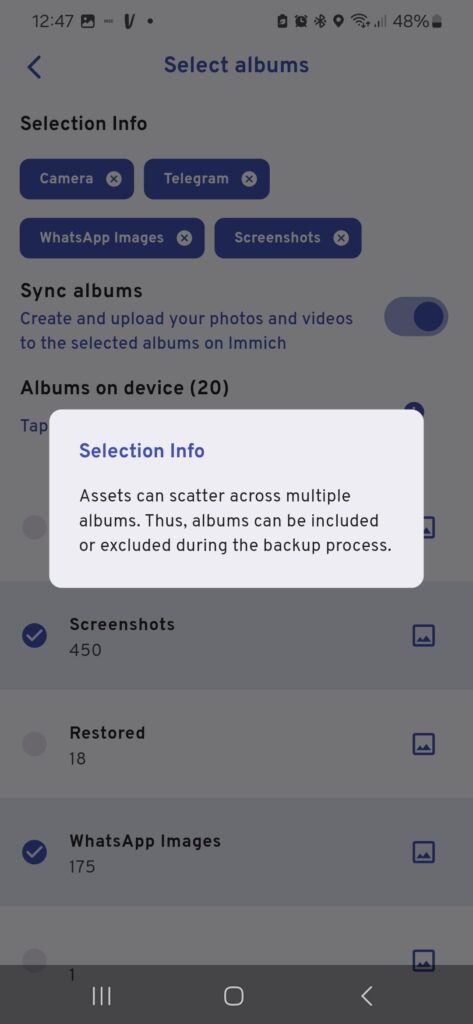
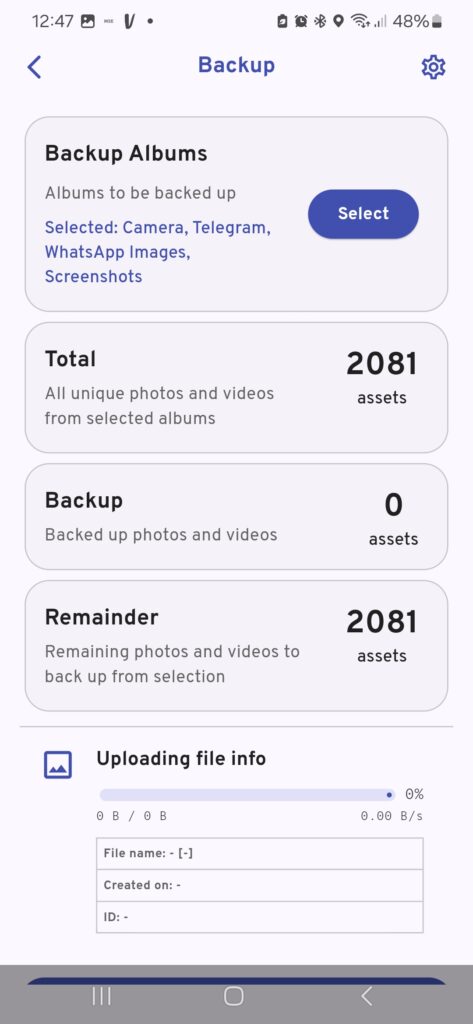
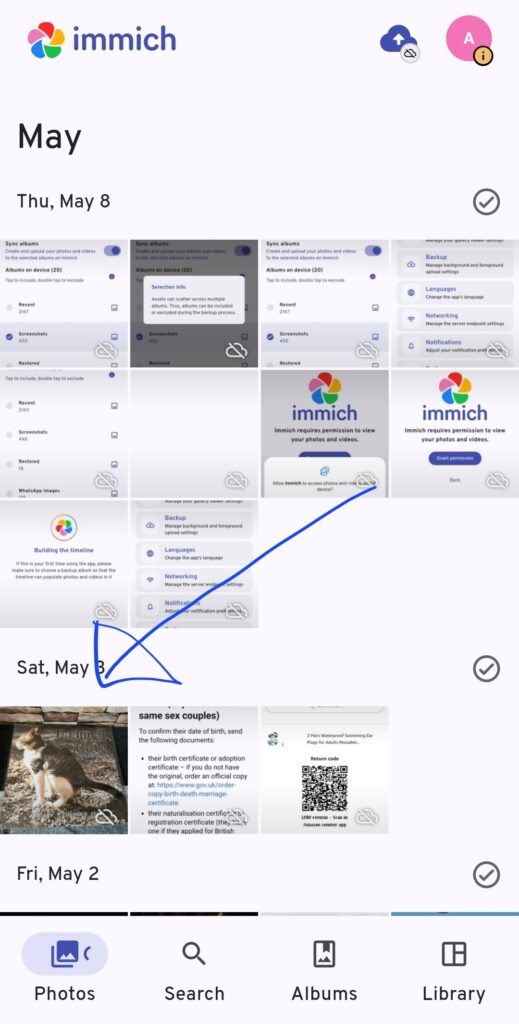
Hey look my screenshot of 2025 cats taking a poo calander I saw for sale recently on Vinted got backed up (it’s MAY 2025) yay!
ONLY IT DIDN’T GET BACKED UP!
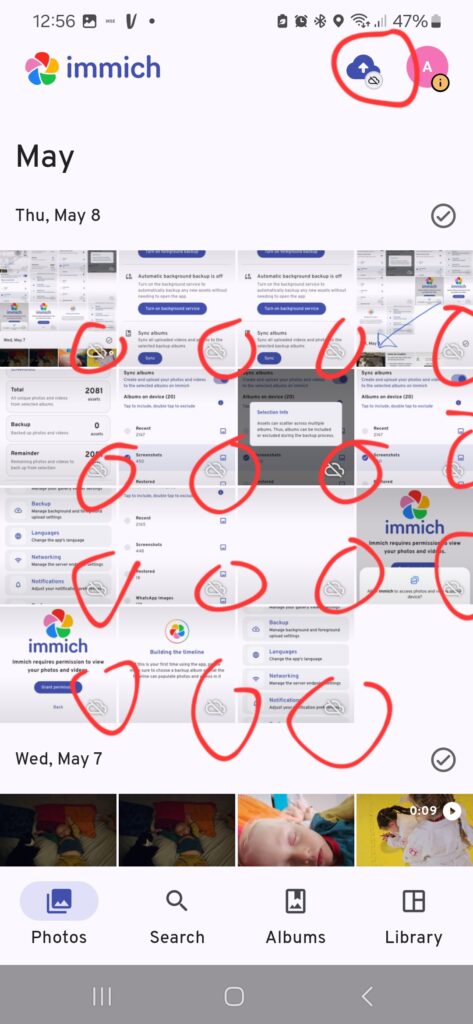
Nothing is actually backed up they’re just, I dunno, *Indexed locally* 🤬
I might actually hate this app.
I’m genuinely really irritated by this whole process. Why not just have a permissions pop up when launching the app the first time? Or a walk through that that includes permissions. Why not say “If this is your first time using the app, tap the cloud icon above to choose what to backup”. Selecting a album is so vital so WHY is this is not on the settings menu about backup?

At this point I’m pretty furious, I went for a pee and while peeing my mind was ranting about if just one employee at Immich had spent just half a day looking at user-friendliness of the app, this would have just been a different experience… then it occurs to me I don’t know anything about who makes Immich.
Why is this so annoying for noobs?
So I Google Who makes Immich
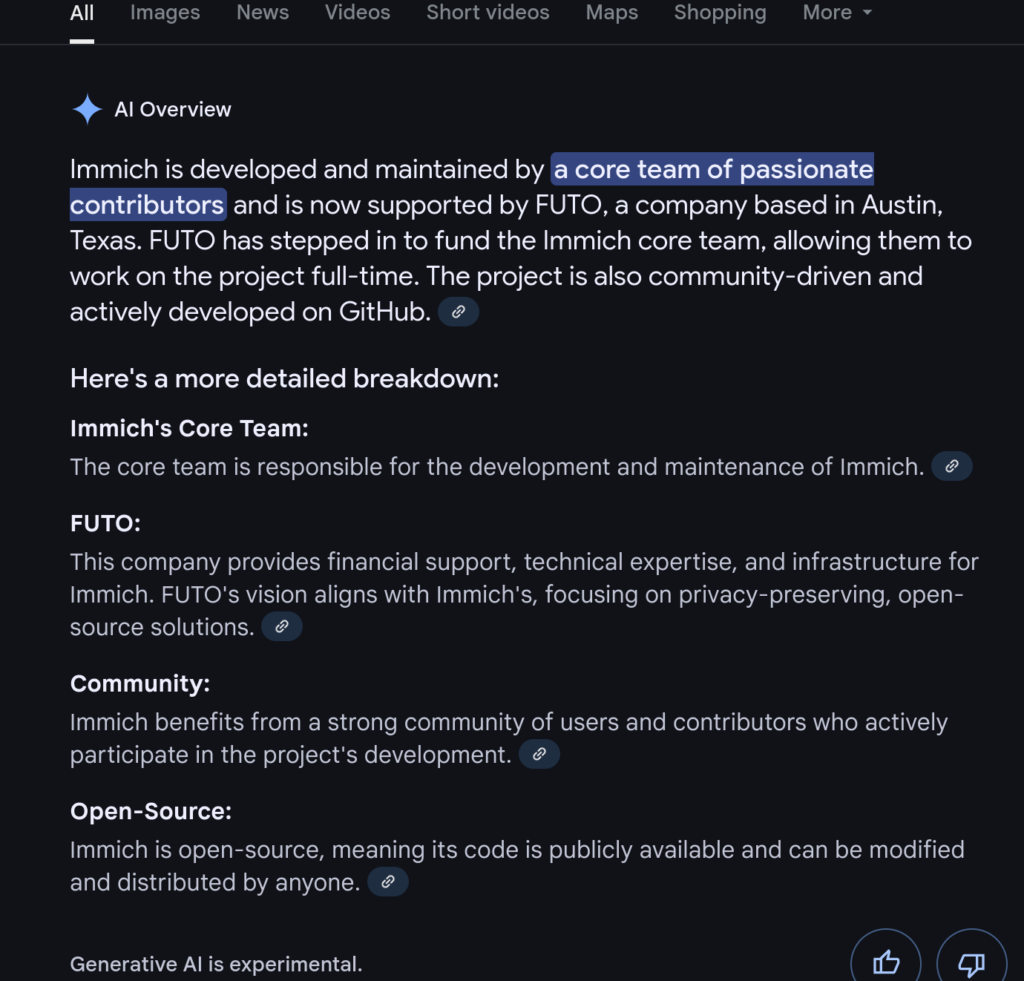
Oh. Basically it’s was made by part time by volunteers until a year ago!
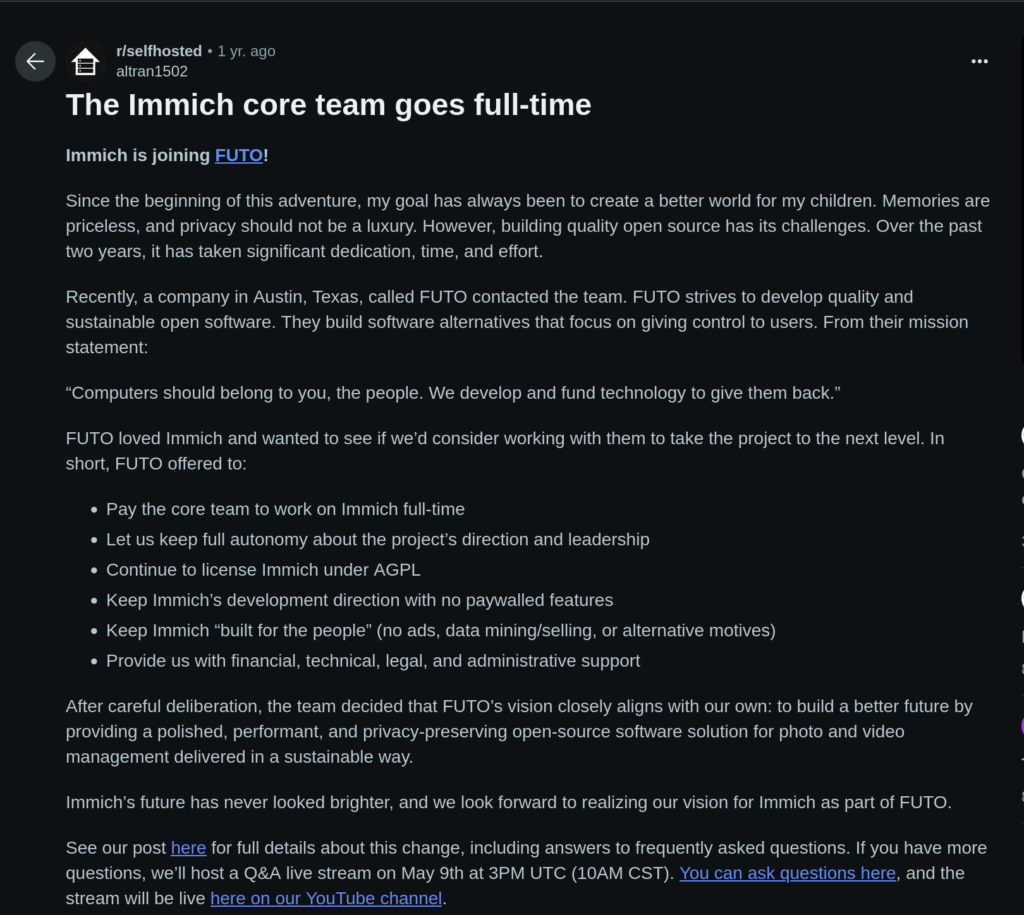
I then go down a completely different rabbit hole learning that Louis Rossamann (clever tech Youtuber with slightly too intense energy for my tollerance) and how he works for FUTO who fund Immich now and he also funds an Open Source wheelchair development charity which is fascinating because I found out yesterday that the only way for me to buy a wheelchair (I’m a part time wheelchair user) that is actually usable for self propelling outdoors is to pay 3 grand ($4000) which is just silly money for something I only use part time which lead me to this interesting post on Linkedin about lack of mid price wheelchair options which leads me to his website where I find a wheelchair made of plumbing materials and hand tools which I think I could actually make myself!!
HexOS is now gonna stuggle to get my attention for a while!! 😀
Turning this cruise liner of a brain round reeeeeeeeeeeeeeeeee ouch! Gotta get these images on my Immich server now!
Wait, I asked a question – why is this so annoying for Noobs? I think they probably just lack that kind of UX or QA experience on the team and haven’t had the resources to pay for it. I’ll send them my CV obvs! xx
Can I finally get my phone photos backed up?
Yes.
The backup button was just off the bottom of my phone screen.
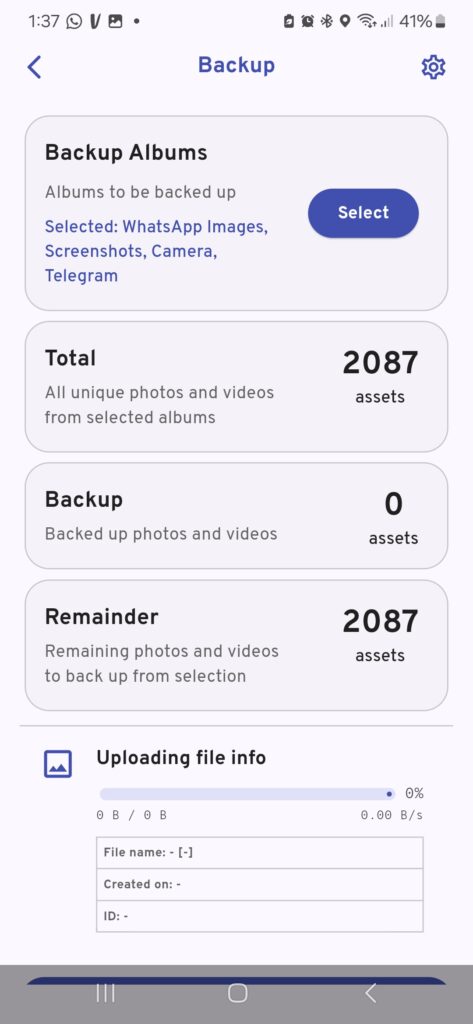
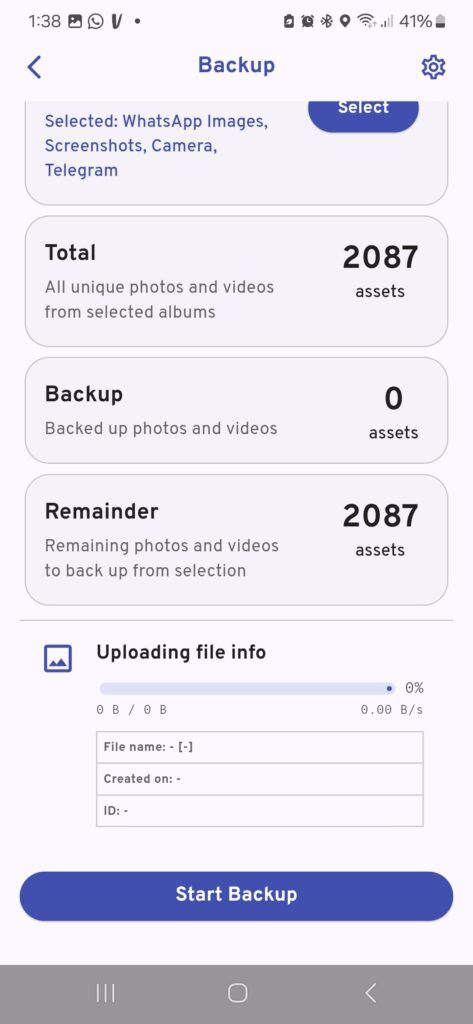
🤦
Tada! I have photos on Immich!!!
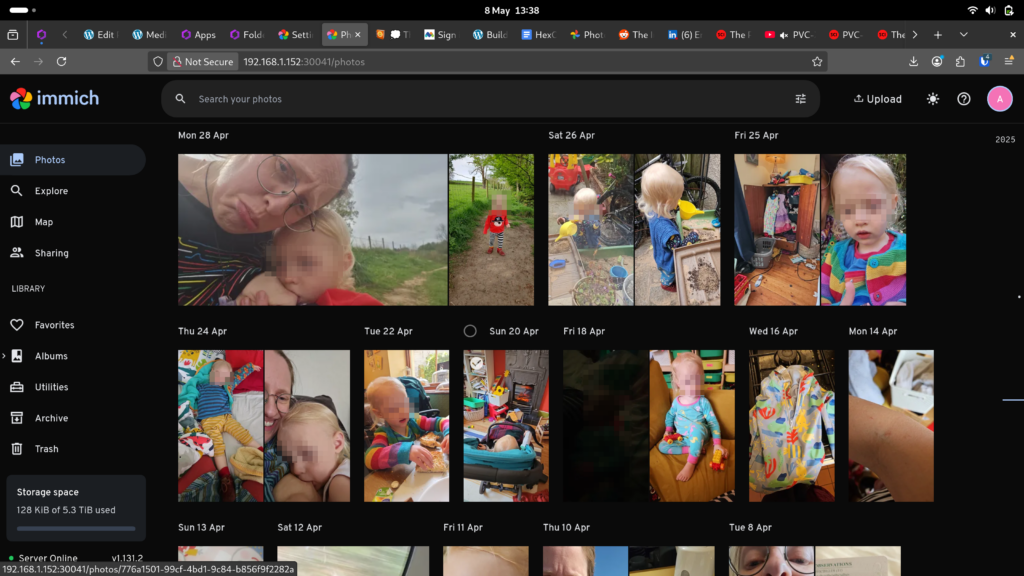
Two final points
Immich did automatically make albums so my brother was right about that, I think he had just sailed through the first steps without thinking because he would have just accepted permissions.
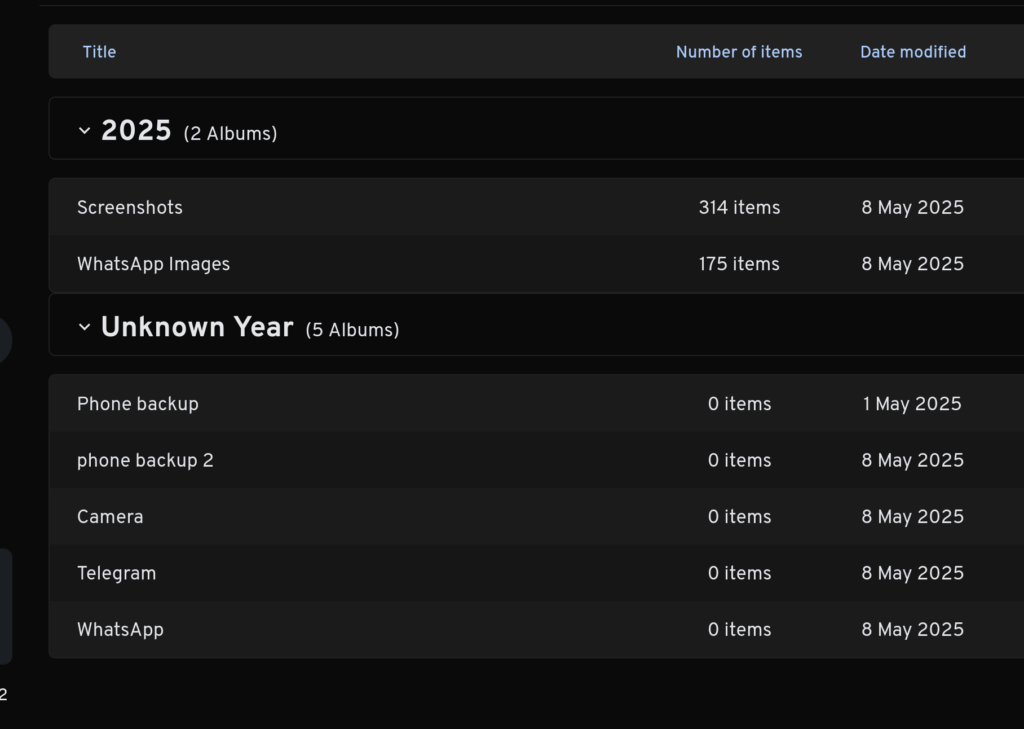
Secondly, while I struggled desperately with this, for many hours, I can see that it makes sense. Now I have seen how Immich imports photos and how they are organised, it obvious to me I needed to give permission for access to my photos for Immich to function properly. I just didn’t see it that way at first: the language and prompts both on the desktop and the phone did not really help me, in fact they actively confused me. I thought that the process and structure of folders would me more user directed where as actually the app bases things off your phone structure.
I will make a list of recommendations and pass it along formally at some time but some basic things would be:
- Include a mention of the app in the Immich onbording on the server
- Have a permissions pop up when launching the app the first time
- Reword prompt to something like “If this is your first time using the app, tap the cloud icon above to choose what to backup”
- Add link to permissions or instructions on the backup menu in app
- Consider building a walk through that that includes basic steps
- Clarify what Sync means on backup settings, will it delete a phone photo if I delete on server?
What’s next?
I’m going to play about with Immich a bit then start looking at Plex. I also want to discuss what actually is my skill level with HexOS, I have said “less technical” but this description is disputed in the forums as in the last post I did some technical stuff (go me!!). A brilliant discussion is brewing there!