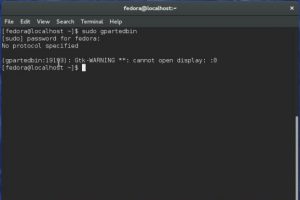 Today’s task list involved installing Fedora 25 (yay!) on my new computer and reformatting some hard drives to use as backup disks. The install was fine however I couldn’t seem to get gparted started (poet / know it). Gparted is the tool I find most useful for dealing with hard drives, partitions etc, but apparently it doesn’t work as usual now we have the wayland desktop. I don’t really know why this has happened and really think it should not have been allowed to happen, gparted is an important and useful tool… Anyway, a useful post by mfleetwo on the gparted forum got me sorted.
Today’s task list involved installing Fedora 25 (yay!) on my new computer and reformatting some hard drives to use as backup disks. The install was fine however I couldn’t seem to get gparted started (poet / know it). Gparted is the tool I find most useful for dealing with hard drives, partitions etc, but apparently it doesn’t work as usual now we have the wayland desktop. I don’t really know why this has happened and really think it should not have been allowed to happen, gparted is an important and useful tool… Anyway, a useful post by mfleetwo on the gparted forum got me sorted.
The error I had was:
Gtk-WARNING **: cannot open display: :0
mfleet2 said:
Workarounds:
Use one of the following workarounds:
1) Do not use Wayland. Instead select either “GNOME” or “GNOME Classic” at the login screen.
2) Allow all local users to display applications on your desktop. Before running GParted type the following into a terminal window:
xhost +local:
I went for option two and it worked great!
Thanksa lot!! This work for me. I have updated to Fedora25 recently and i had this same problem
Glad I could help 🙂